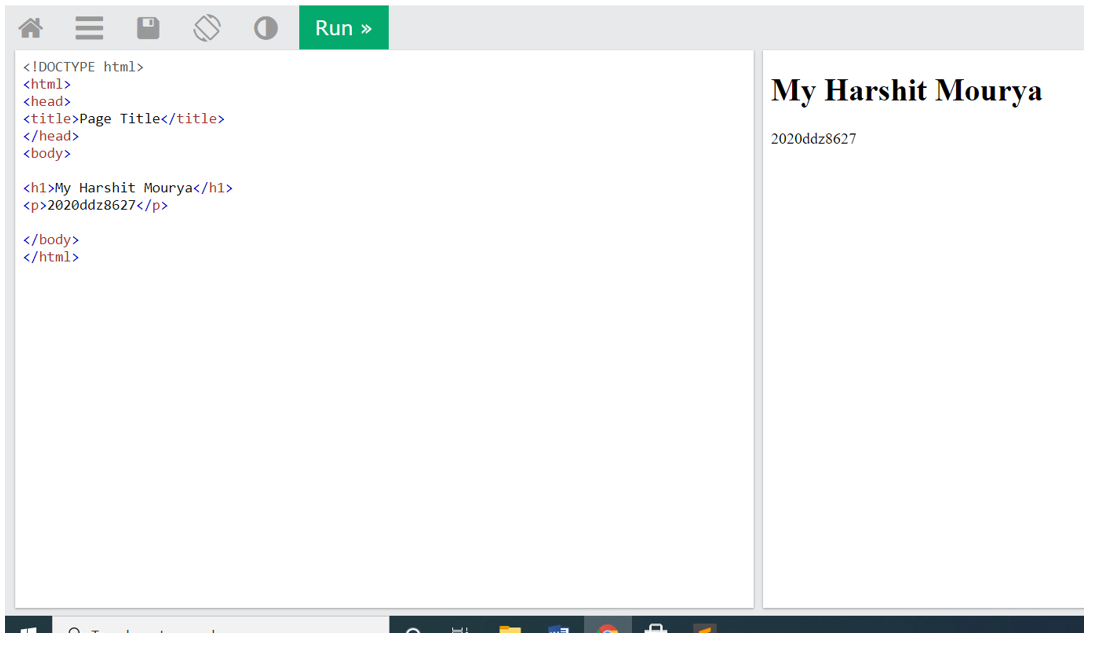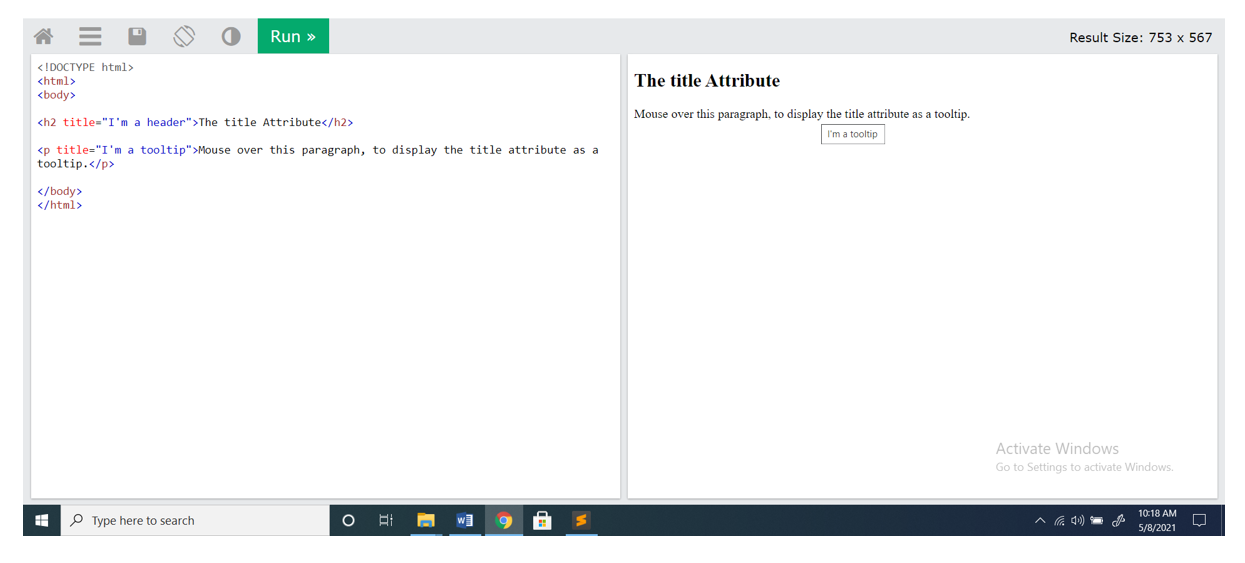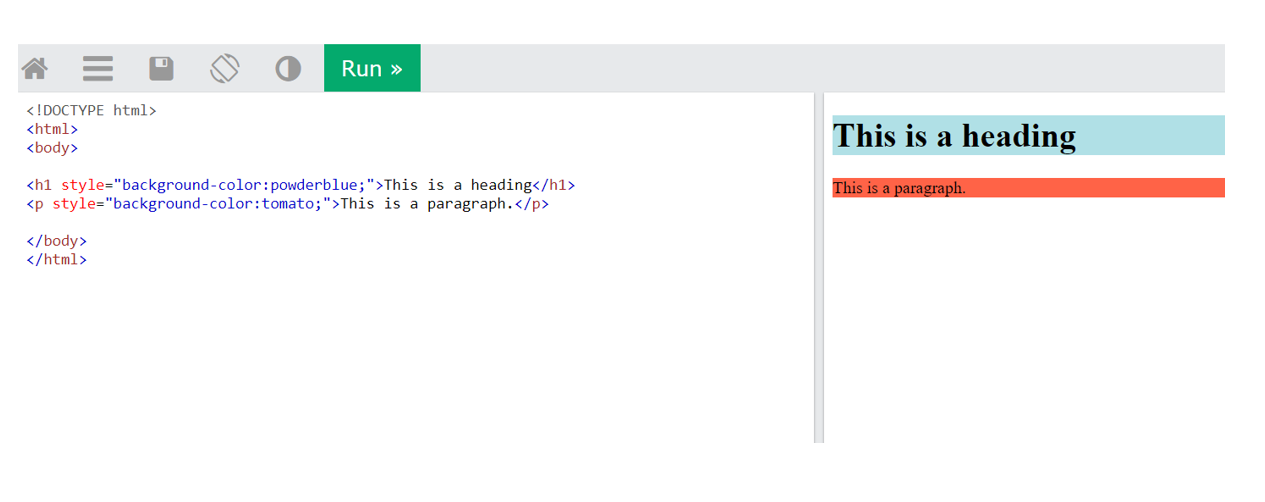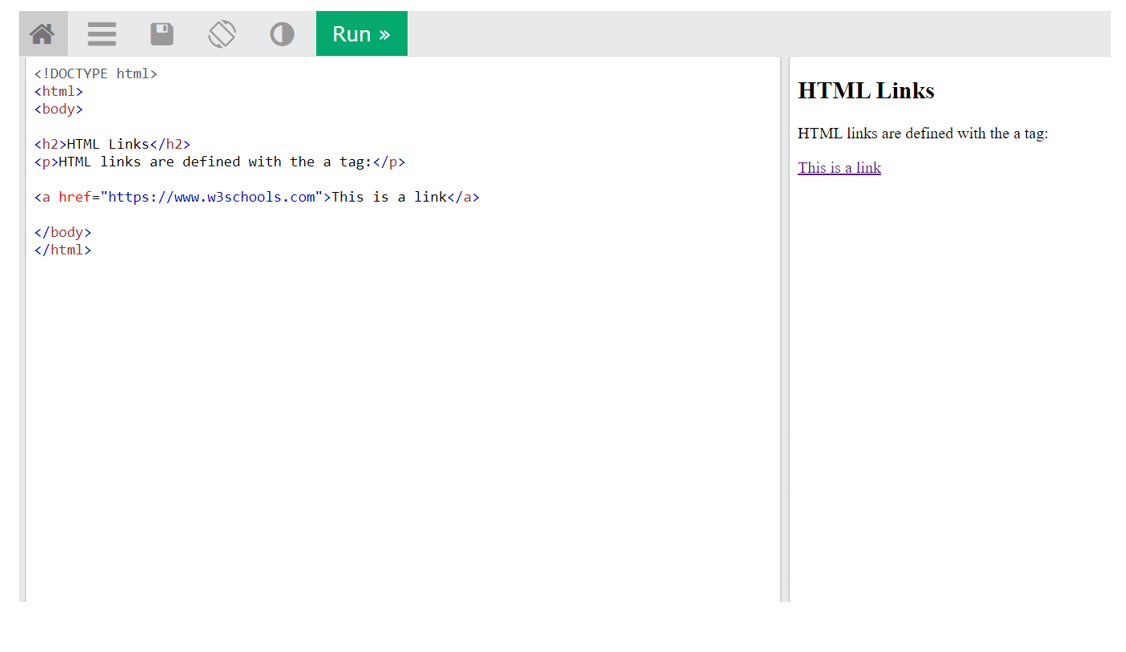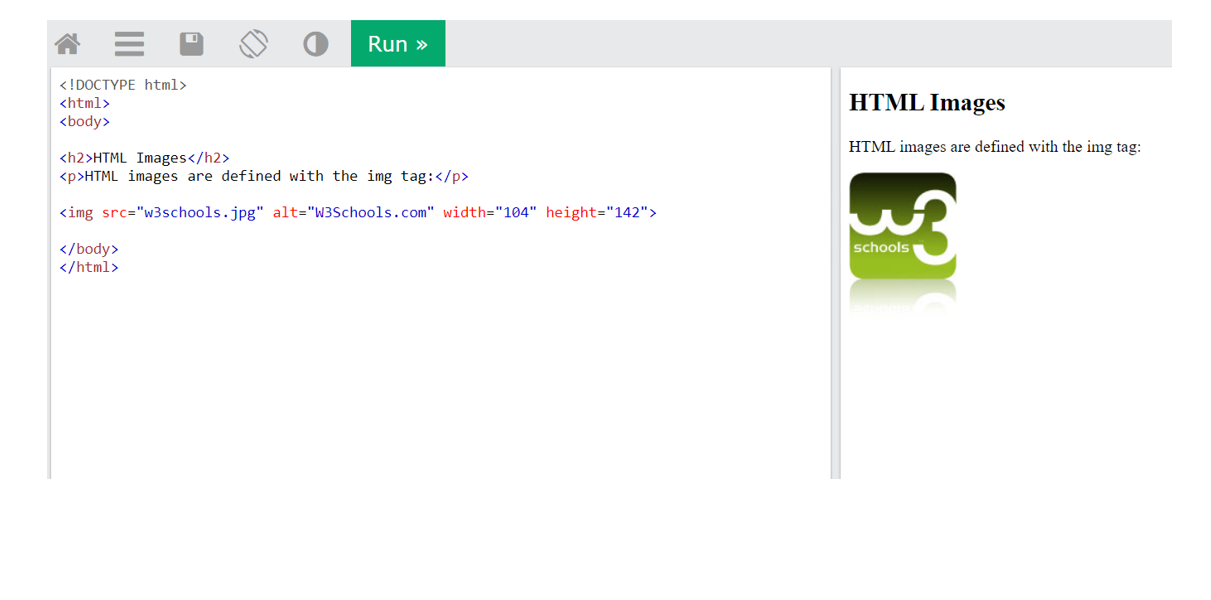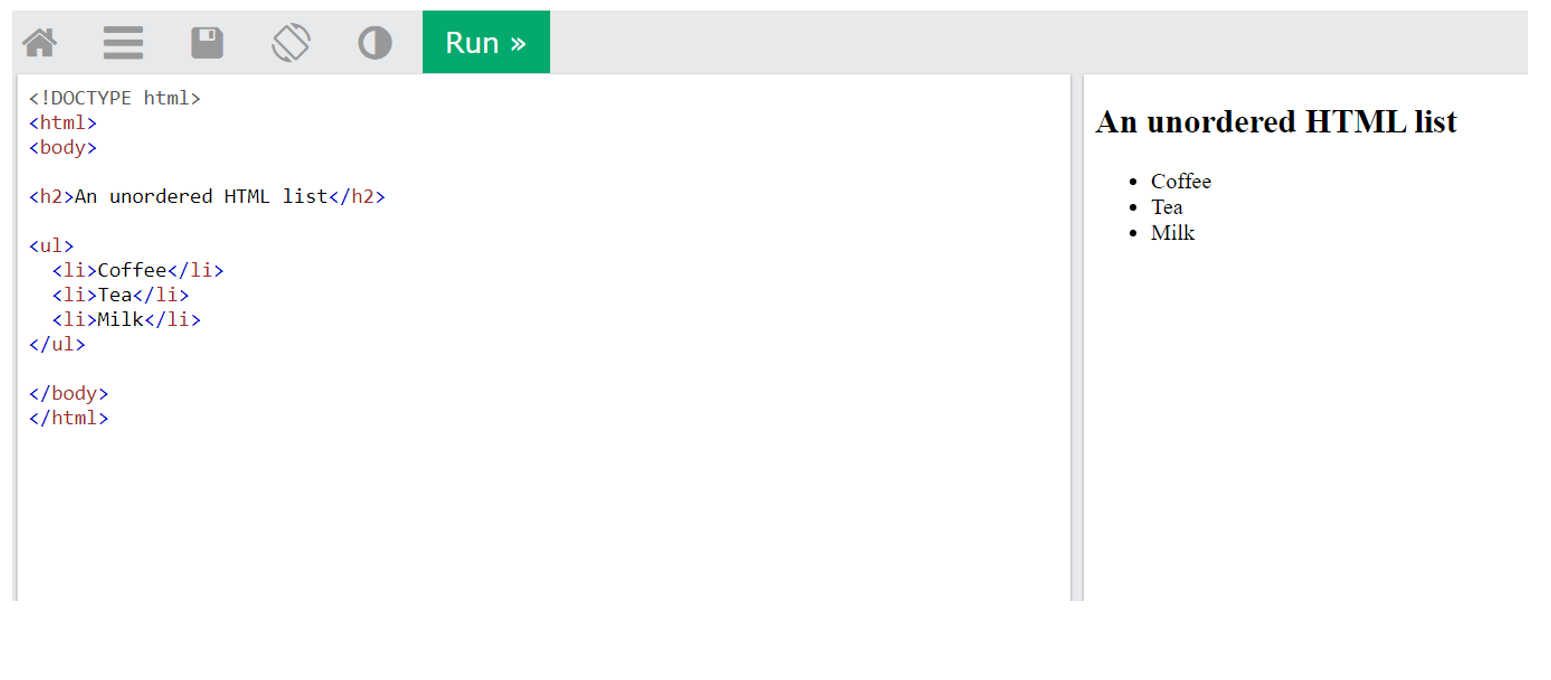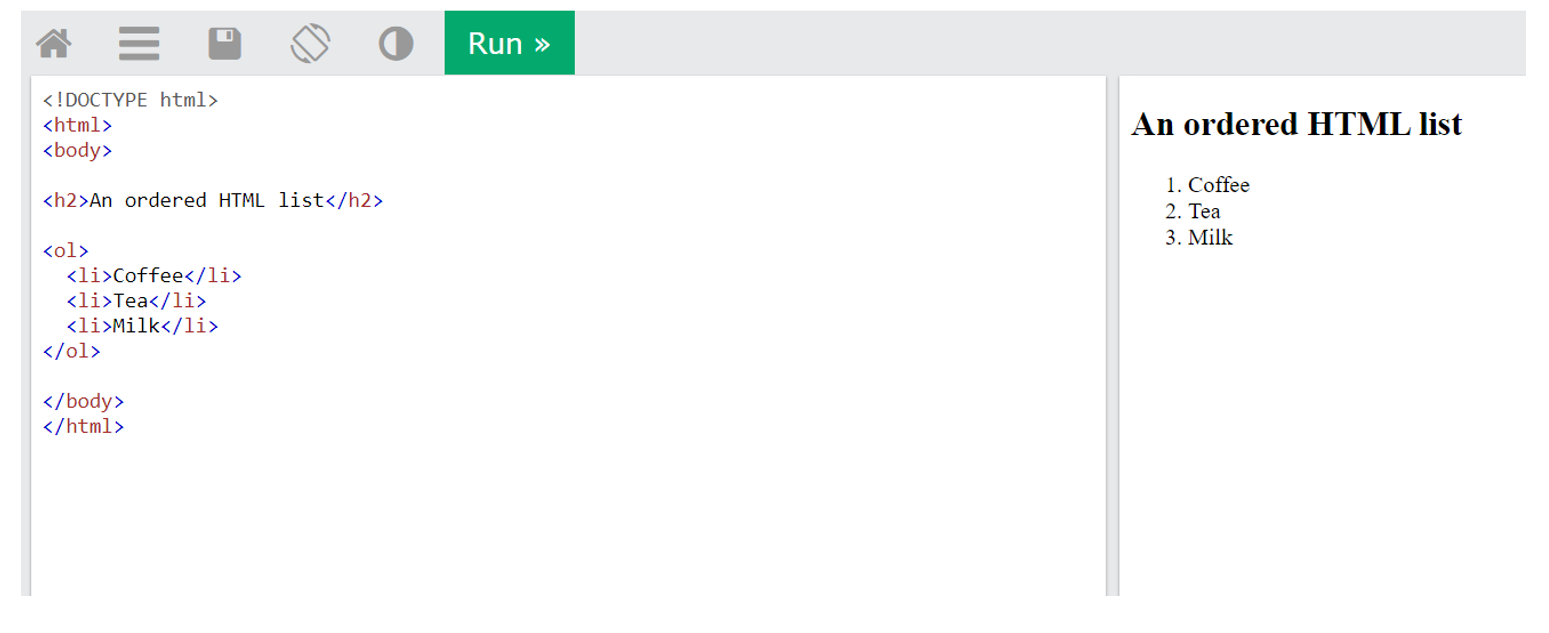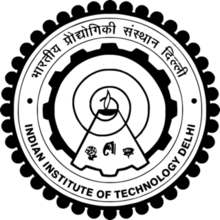Assignment 2
Web Site
Assignment
To develope a website using a template which can be used to submit the assignments and projects for the DSL 732 course.
Softwares used
Sublime text editor to edit the HTML files
MAMP to run the files locally
WinSCP to upload the files on IITD server
Template
Thanks to Department of Design,IIT DELHI and Prof. Jay Dhariwal for providing me the Template to build this website.
Template Files & Editing:
Template contains some files and folders.Although we have option of working with only files to get our work done but keeping work separated by folders makes it easy to navigate through the files.
!DOCTYPE html - Document type declaration
h1 - type of heading (can be upto h6)
p - paragraph
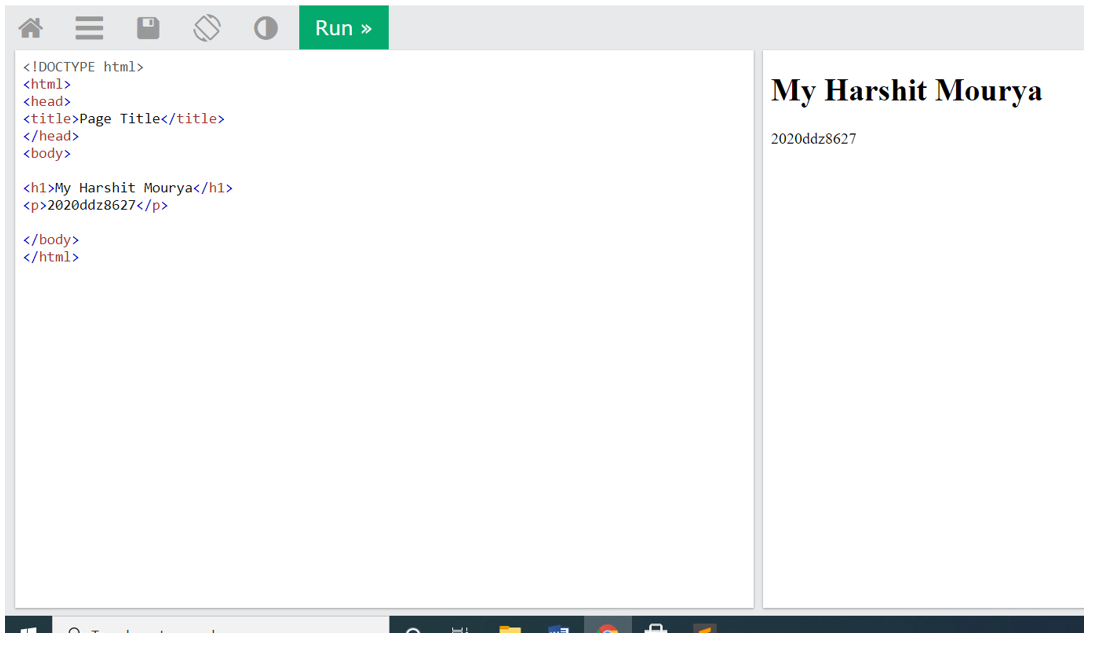 br - Line break
b - Bold
Title - extra unfo when mouse over it
br - Line break
b - Bold
Title - extra unfo when mouse over it
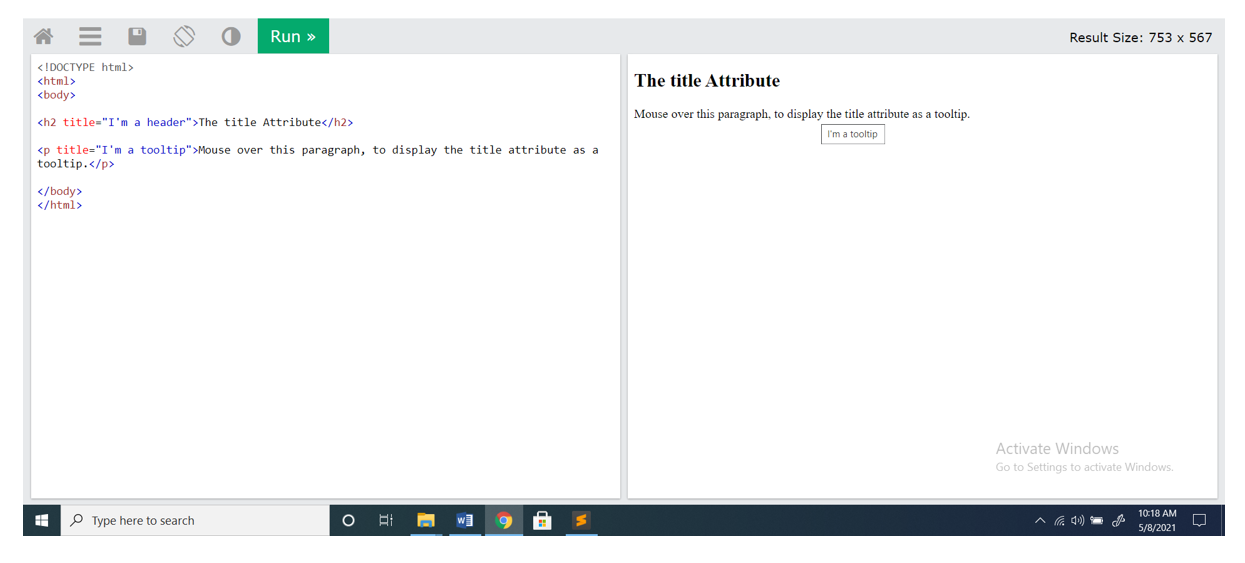 Style:Style attribute is used to add styles to an element like color, size etc. tagname style="property:value;"
Style:Style attribute is used to add styles to an element like color, size etc. tagname style="property:value;"
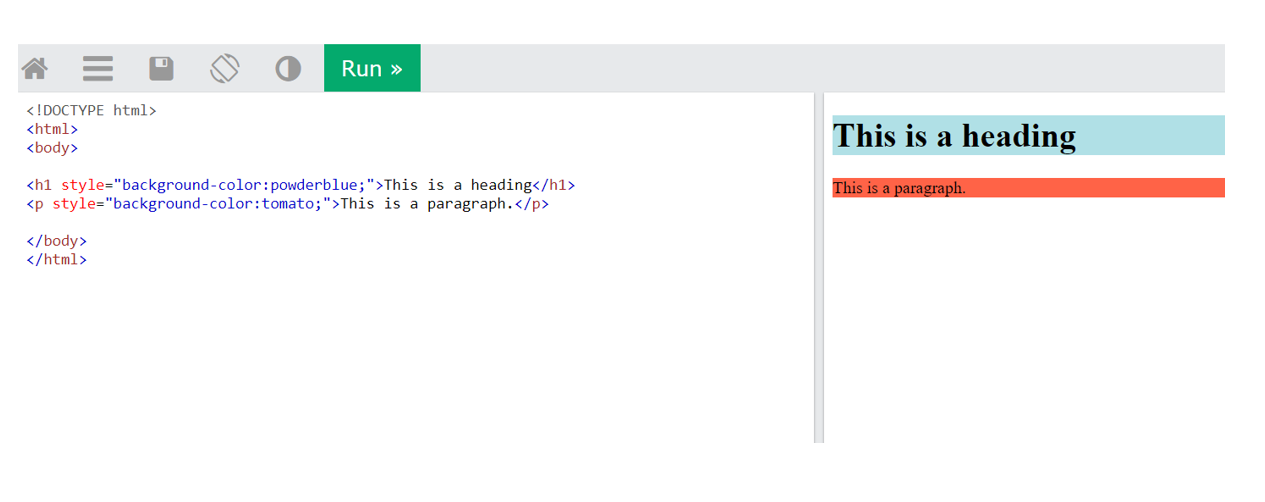 Adding Link: 'a' Tag to define link & 'href' to give URL of link
Adding Link: 'a' Tag to define link & 'href' to give URL of link
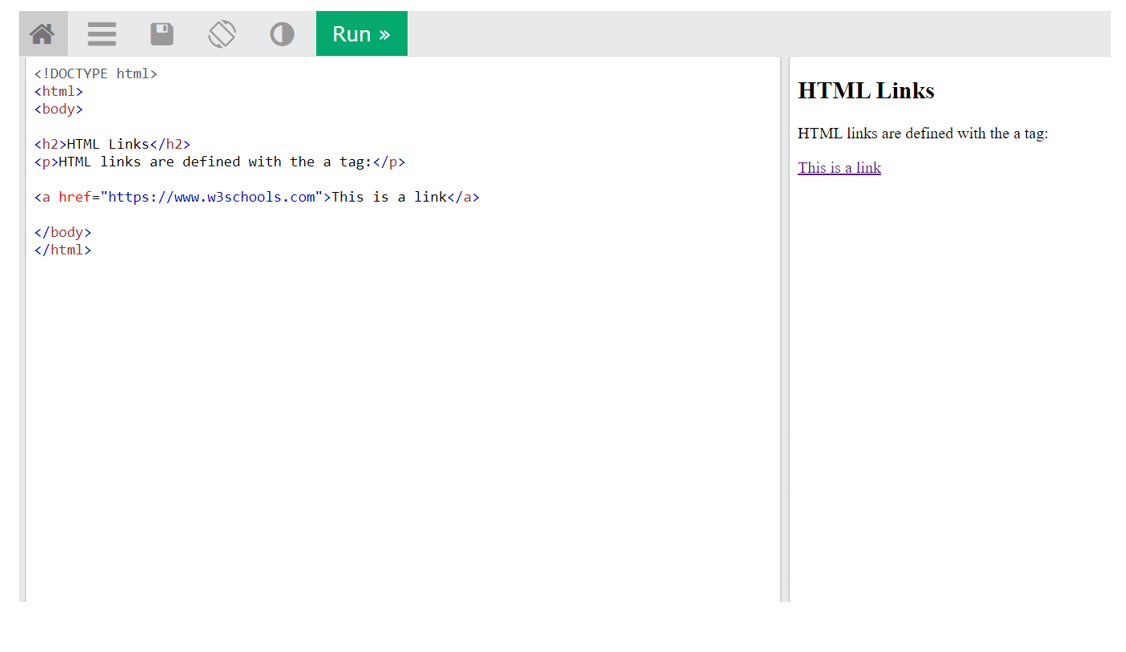 Adding image: 'img' Tag to define link & 'scr' to give file path
Adding image: 'img' Tag to define link & 'scr' to give file path
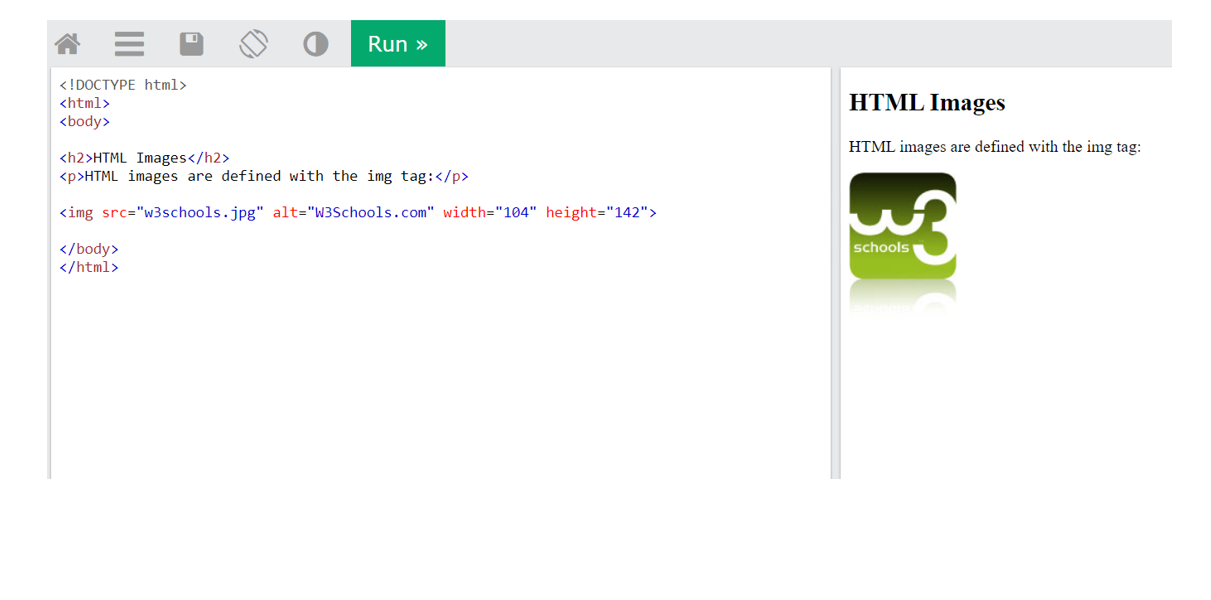 Unorganised Lists An unordered list starts with the 'ul' tag & Each list item starts with the 'li' tag.
Unorganised Lists An unordered list starts with the 'ul' tag & Each list item starts with the 'li' tag.
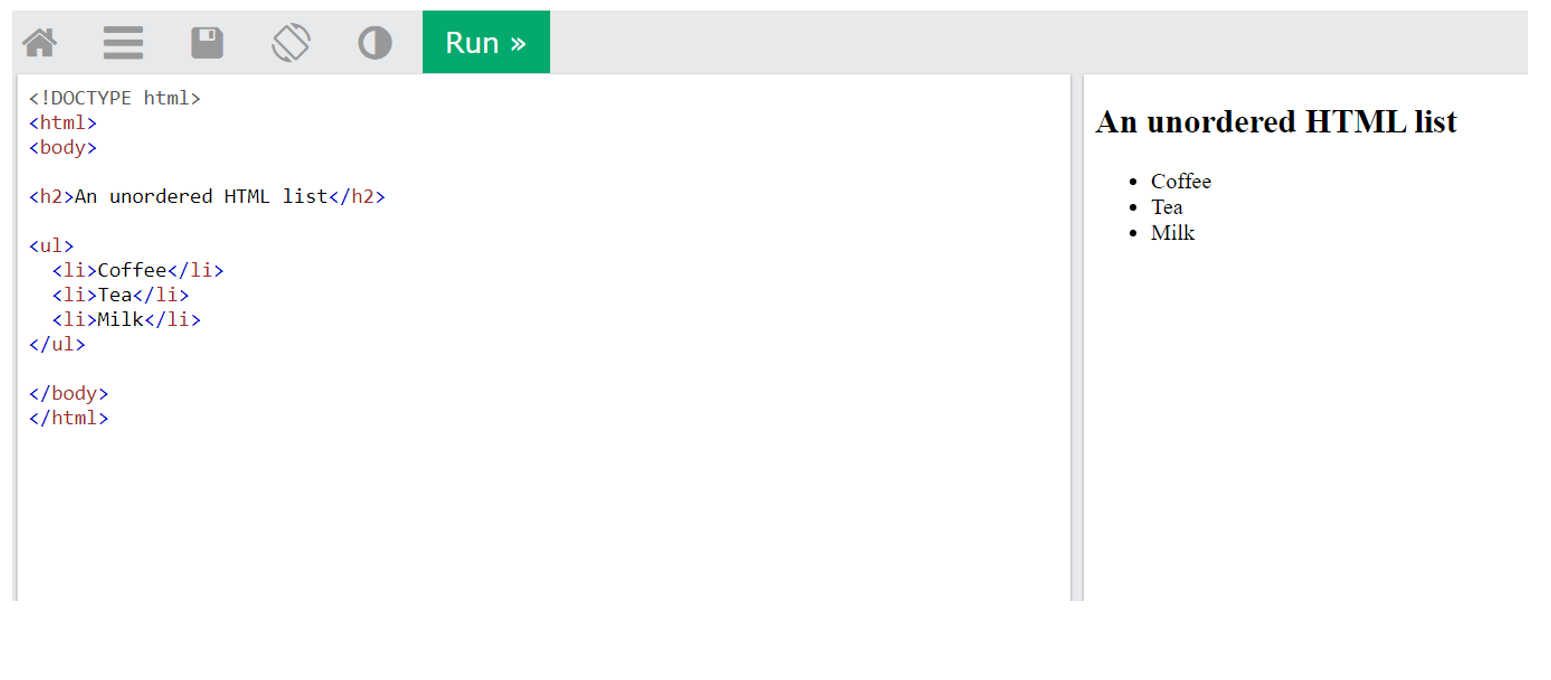 organised Lists An unordered list starts with the 'ol' tag & Each list item starts with the 'li' tag.
organised Lists An unordered list starts with the 'ol' tag & Each list item starts with the 'li' tag.
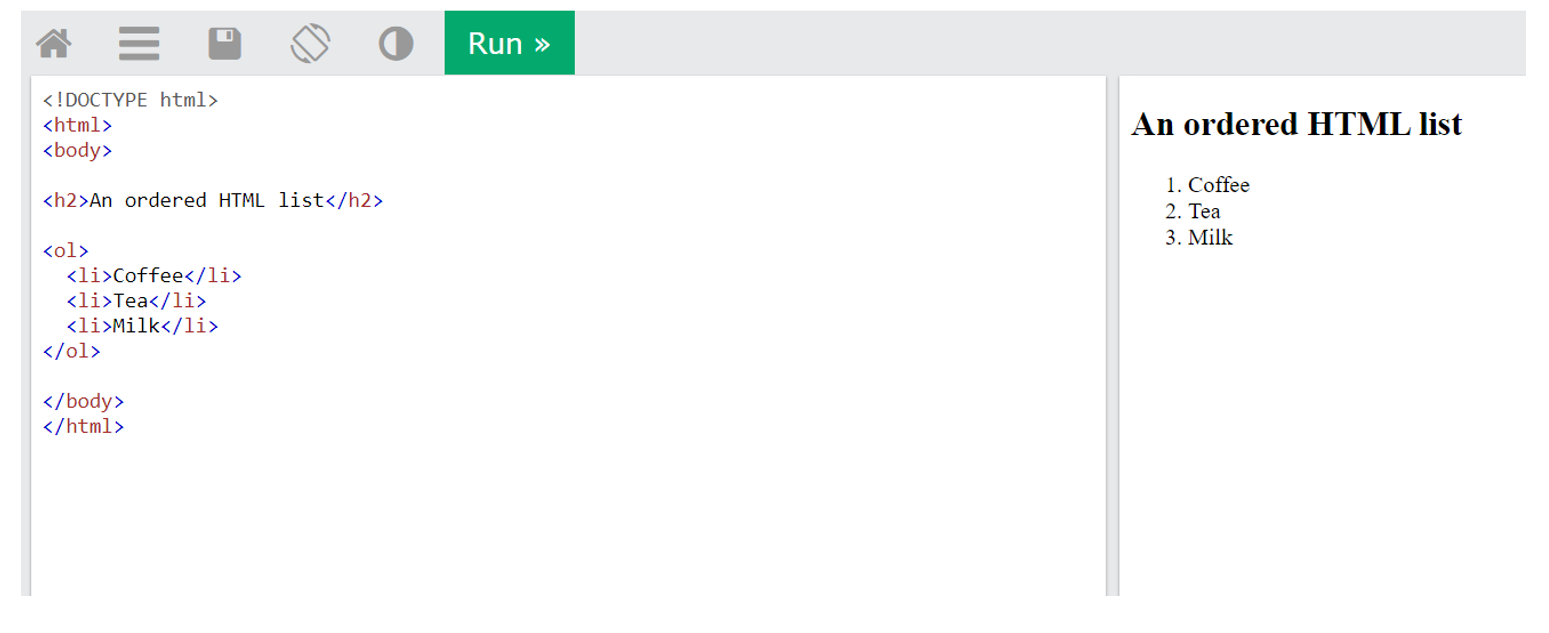
Adding assignments & Projects
Create a new HTML file inside correspomding folder for assignment and projects
To make it easy, copy the files from previous assignment or project and edit it
Project and Assignments can be added by editing _nav files i.e. project_nav and assignment_nav and path of the file can be added
Testing website locally
MAMP software was installed to run the HTML files locally. To run the files, all the created files were placed inside htdocs folder where the mamp sopftware was installed.now start the mamp software and files can be run locally.
Uploading Files to IITD Server
WinSCP software was installed for uploading the files on IITD server using institute id and password.A URL based on institute id was allocated to access the website; 'https://web.iitd.ac.in/~ddz208627/'. WinSCP had two windows one showed the system files and one showed the IITD server where the files needed to be uploaded. The files were transffered to the server and the web page is ready to be accessed from anywhere.